Balloon Pop - JavaScript
Published:
An interactive application using front-end technologies for blowing up a balloon.
Introduction
The aim of this project is to use CSS and HTML to design a front-end UI of a balloon, and animate it using JavaScript. When a user “blows” up the balloon, the balloon inflates. But be careful, once the balloon hits its maximum size, it pops!
Technologies
This application was built with the following technology:
- JavaScript
- HTML
- CSS
- Express
- node
Implementation
The application was implemented in Visual Studio Code. Audio input was utilized to sense blow intensity.
HTML and CSS were used for front-end styling of the balloon, and animation. JavaScript was used to accept and process audio input from the users microphone. This audio input was then analyzed to find the average sound intensity input, and then this data was used to create balloon animations and actions.
First, the application requests permission to access the machines microphone.
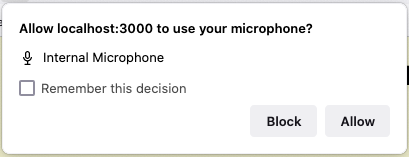
Click Start to begin.
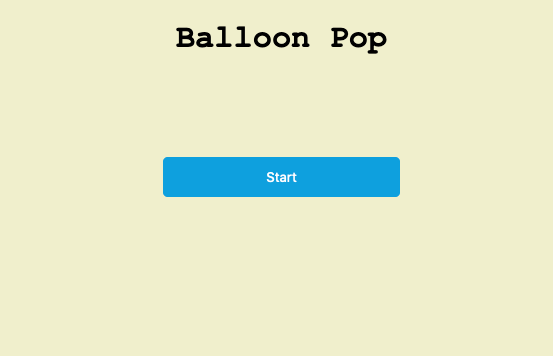
Once the intensity passes a certain threshold, the balloon begins to inflate.
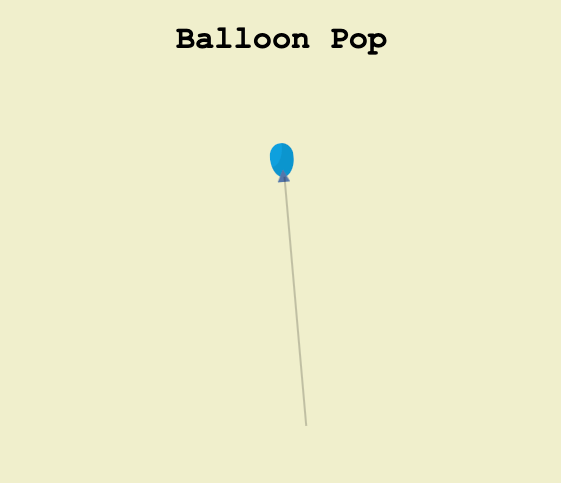
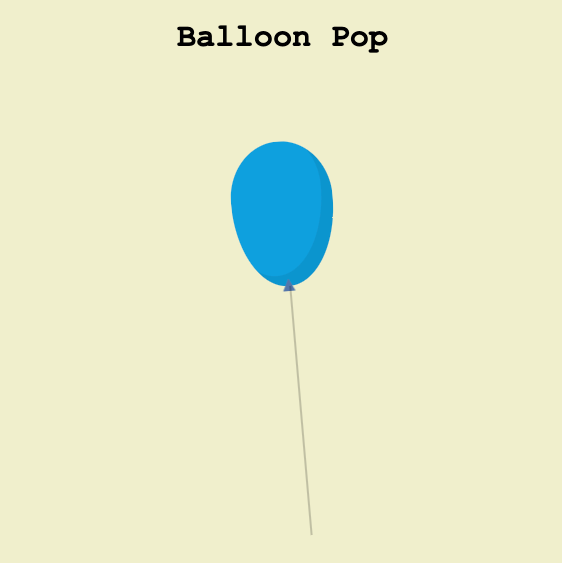
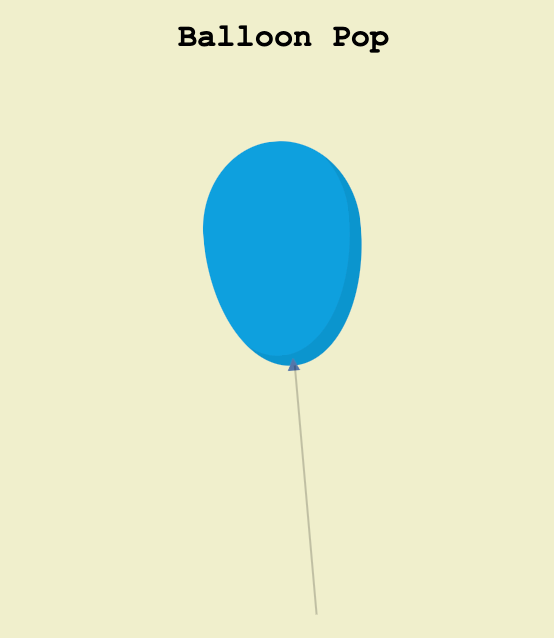
If the balloon reaches a specific randomized size, the elastic of the balloon can no longer take the stretching and pops! A sound bite of a balloon popping is played, and the Restart button displays.
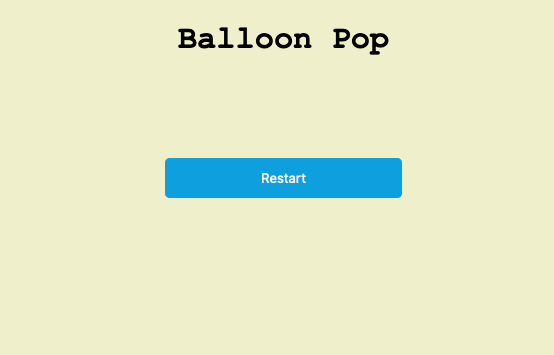
Run
To run the application follow the steps below:
- Clone the following repo:
https://github.com/erincameron11/balloon-pop - Navigate to the applications
serverfolder on your computer - Run the following command in the terminal:
node app- Note: if you do not have npm or node installed, visit
www.npmjs.comto download
- Note: if you do not have npm or node installed, visit
- Open a web browser and type in
localhost:3000/index.html
Code Creation
To create the code infrastructure I followed the below steps using Github, NodeJS and Express:
- Create a new Github repository, and copy the HTTPS URL.
- Navigate to the location you would like the repository on your machine. Run the command in the terminal
git clone <HTTPS_URL> - Open the folder in a text editor (I used VS Code)
- Create a new folder
server - Inside
server, create a new file calledapp.js, and a new folder calledpublic - Navigate to the new
serverfolder in your terminal usingcdand type the following commands:npm init --ynpm i expressOnce the application is coded and you want to serve the application, follow the instructions above inRunsection
